
Usage guide for Compositing with Carbon or MuxMan
Getting Started
Getting Started

 |
Getting Started |
 |
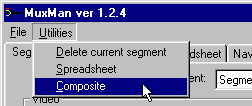 |
From the main window start the Composite Utility | 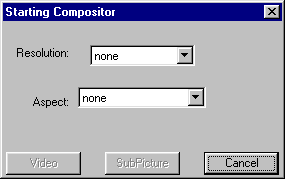 |
Select the desired resolution and aspect ratio.
This dialog will not appear in MuxMan if the current segment has established these parameters. This dialog is different in Carbon Advanced. |
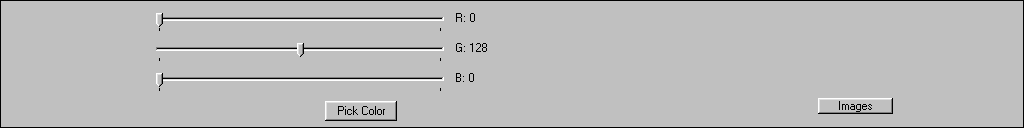 |
Select the composite's base color. |
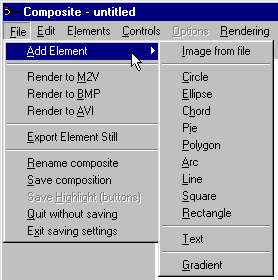 |
Then add the first element. | 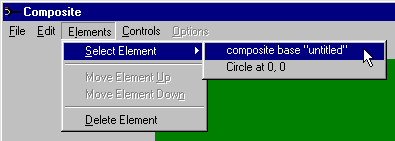 |
To return to the composite base to change color select the base from the element list. |
 Previous Previous |
 Index |
Next  |
| Copyright © 2005 - 2013 MPUCoder, all rights reserved. |