 |
Usage guide for Compositing with Carbon or MuxMan
Positioning Controls
Ellipse and Rectangle |
 |
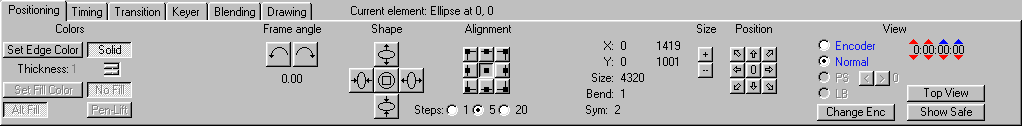
From left to right:
- Color controls - select the edge color, solid or filled, line thickness, fill color.
Alt Fill is disabled as ellipses and rectangles contain only one region.
- Frame angle - the entire shape is rotated. First elongate one dimension with the shape
control (below) then rotate the shape - the elongation rotates.
- Shape - top button stretches vertically, bottom button shrinks vertically. Left button
shrinks horizontally, right button stretches horizontally. The center button sets the
height to the width for a symetrical shape.
Note: vertical and horizontal are referenced to the unrotated frame. Rotating the frame
rotates these axes, so at 90 degrees "vertical" becomes horizontal.
- Alignment - designates the "hot spot" of the shape.
The rest of the controls are the same as in images
Mouse actions:
moving - position mouse to inside figure frame ( cursor appears), drag figure to new location.
cursor appears), drag figure to new location.




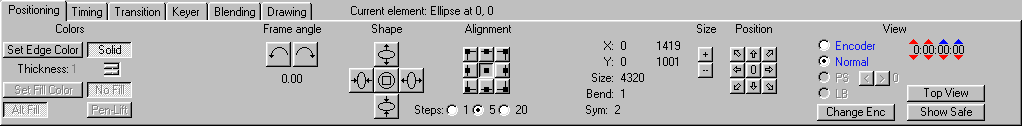
 cursor appears), drag figure to new location.
cursor appears), drag figure to new location.
 Previous
Previous
